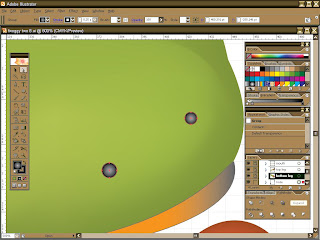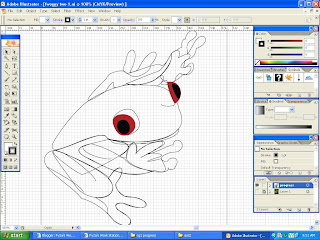Dear My Work Station,
Finally I've completed my Assignment 2...
Today evening, I went to see Mdm Ling to comment my work...
And then, she asked me to edit some part of it...
I did edit after she told me to do so..
then now, this is the final result...
and also the making steps for it...
----------------------------------------------------------------------------------
STEPS-BY-STEPS!!!1) REFERENCE, SKETCH and IDEATION
-the reference image i got it from the internet...
-I give a sketch first to see the rough idea that I want to do for this assignment 2...
 -My reference image-
-My reference image- -My Sketch of Ideation-
-My Sketch of Ideation-
------------------------------------------------------------------------------
2) TRACING and BASIC COLOUR
-I used the reference image as the template for it...
-by using the pen tool, I create the outline for it by following the reference image...
-then, I put the basic colour for each part of the frog by using the eye drop tool to make it almost similar as the original frog because I try to make it look a bit realistic...
 -outline based on the reference image-
-outline based on the reference image-
 -try to complete the sketch and the colour-
-try to complete the sketch and the colour-
 -complete outline sketch-
-complete outline sketch- -trying to put colour using eye drop tool-
-trying to put colour using eye drop tool- -basic colour complete-
-basic colour complete-
-----------------------------------------------------------------------------------
3) EDIT THE FROG
-I'm using the gradient tool for the colour adjustment for some part of it...
- at certain part, I used the mesh tool to make it look accurate and realistic..
- with mesh tool, I can change certain point with certain colour that I want to make it looks like blend colour eventhough it is not a blend tool...
- using the pen tool, I can adjust the line to make it looks smooth...
- I also using the brush tool for the certain suitable outline to make it look nice...
 -the froggy stomach (mesh tool, pen tool, gradient tool)-
-the froggy stomach (mesh tool, pen tool, gradient tool)- -froggy leg (mesh tool, pen tool)-
-froggy leg (mesh tool, pen tool)- -froggy body (mesh tool, pen tool)-
-froggy body (mesh tool, pen tool)-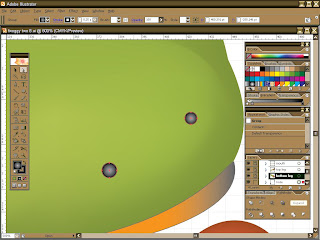 -froggy nose (gradient tool, basic shapes)-
-froggy nose (gradient tool, basic shapes)- -froggy leg (brush tool, pen tool, mesh tool)-
-froggy leg (brush tool, pen tool, mesh tool)- -froggy leg (pen tool, mesh tool)-
-froggy leg (pen tool, mesh tool)- -froggy mouth (gradient tool, pen tool)-
-froggy mouth (gradient tool, pen tool)- -froggy black eye (radial gradient tool, pen tool)-
-froggy black eye (radial gradient tool, pen tool)- -froggy red eye (gradient linear tool, pen tool)-
-froggy red eye (gradient linear tool, pen tool)- -the complete whole froggy-
-the complete whole froggy-
--------------------------------------------------------------------------------
4) GREEN LEAF (BACKGROUND)
- I make a sketch on the leaf by using pen tool...
- Then, I used the mesh tool to make the colour more unique...
- Adjusting the colour to show some shadow for it...
 -Leaf Sketch-
-Leaf Sketch- -using mesh tool to edit the background colour-
-using mesh tool to edit the background colour- -mesh tool and pen tool for the middle part-
-mesh tool and pen tool for the middle part- -other branches also using mesh tool-
-other branches also using mesh tool- -complete leaf-
-complete leaf-
--------------------------------------------------------------------------------
5) COMBINATION
- I put the frog on top of the leaf by making the layer to be at the top of the leaf...
- By combined both the layer, the job is almost completed...
- then, need to attach also the symbol from the 1st assignment...
- the symbol must be placed at the bottom right corner of the image...
 -frog on top of a leaf-
-frog on top of a leaf-
 -the frog symbol (based on assign 1)-
-the frog symbol (based on assign 1)- -symbol at the bottom right corner of the image-
-symbol at the bottom right corner of the image------------------------------------------------------------------------------------
6) COMPLETED
- finally this sticky frog sat on the leaf were done! :D

-
COMPLETED FROGGY STICKY TO THE LEAF-