These are the fully Documentation for this assignment 3...
In this documentation it contains:
1- The Research
2- The Idea
3- The Design, Sketch & References
4- The Tools
5- Design Principle
--------------------------------------------------------------------------------
1) THE RESEARCH
Frogs live healthy for the pass decade.But scientist noticed that frogs become decreasing in terms of the species population for the last 10 years. They found out that around 170 species already extinct from this world and 1900 species are threatened. The example of frog that already extinct is the 'Atelopus ebenoides marinkellei' which was last seen in 1995.
The caused of this frog extinction are from the Global Warming, pollution and deforestation. From that reasons, diseases arise. Fungus like 'Batrachochytrium' occurs that affect the frog species in the American tropics.
Frog is the main creature that really important in the food chain. Without the frogs, insects will grow more and more that can affect food supplies.
Reference Links:
1- The Enviromental
2- Dotearth Blog
3- MongaBay.Com
------------------------------------------------------------------------
2) The Idea
I would like to focus more about preventing the frogs from extinct. Since it is positive way of persuading others to care about the frogs, I would like to emphasis more love mode in the idea. Thus, providing the sweet and caring mode in the area will affect to the reader first impression.
Moreover, I'm focusing the target audience is for youngster also. Which means I will choose the lighter colour compared to the dull one. The tagline/slogan also I will choose something that will sounds interesting and creative.
------------------------------------------------------------------------
3) The Design, Sketch & References
3.1) the design
-In this design, I would like to make the main focus, which is the main image in the middle of the page
-This is because people eyes easy to spot the message when the image is well placed
-Here is my idea for the basic design layout of the poster:
TOP : the SLOGAN
MIDDLE : the IMAGE
BELOW : the SLOGAN
3.2) the reference
-I already make my decision in choosing the best layout for my poster
-I choose this reference image since it looks like the type that I want to do in my poster
-This is the link for this reference:
a) A Warner Brothers Cartoon Poster
3.3) the sketch
-This is my sketch for my poster
-The sketch is just a sketch, not a fully ordered in terms of layout
----------------------------------------------------------------------------------
4) The Tools
The tools used is the same concept like the step-by-step...
So, I will show the details for the flow on going for this poster..
i)Froggy Part
a)Sketching the froggy
-I'm using pen tool to draw it based on the sketch as the templete
- for the first try, I just use the basic colour for the frog
-I'm using the mesh tool for the entire body of the frog to make it look a bit real and interesting
-The tongue also I used the meshing tool
-For the eyes and nose part, I used gradient tool for it:
Gradient > Radial
c)Froggy Complete
-Here is the final look for the froggy..
ii) Creating the scenery
a)Loves
-I'm creating the love shape using pen tool
-To colour it, I'm using the mesh tool
-Some of the love shape, I'm using 3D effect
Effect > 3D > Extrude & Bevel
-This are the final look for the loves
b)Planks
-To create planks, I'm using the pen tool to create it
-By using the mesh tool, there I put the appropriate colour for it
-This is the complete planks after edit
c)Stone
-By applying the pen tool and the mesh tool, the stone has been created
-This is the complete stone
d)Plants
-All the plants I did it using the pen tool and the mesh tool

e)Nail
-I'm using the 3D effect for the surface
Effect > 3D > Extrude & Bevel
-This is the complete nail that I've done
iii)Frame
-I'm using the basic square shape to create the frame
-Then, I used brush tool to make it looks nice
-To make 2 frames there, I just duplicate it from the 1st one
iv)Tagline /Slogan
a)"PROTECT" text
-Use text tool to create text
-Then, I put suitable colour to the text
-I create 3D effects to it: Effect > 3D > Extrude & Bevel
-To make the text easy to edit, I create an outline for it:
Type > Create Outlines
-I make the text in squeeze mode
Effect > Wrap > Squeeze
 -squeezing the text-
-squeezing the text--Then I used the roughen tool to make the text looks roughly
Effect > Distort & Transform > Roughen > Smooth
Effect > Distort & Transform > Roughen > Smooth
 -Use to roughen the text-
-Use to roughen the text-c)"170 FROGS species become EXTINCT" text
-I used the same method as the other text
-but the different is the colour of each word
-I make the 'Frog' word to be in UPPERCASE and change the color to green and same also to the 'Extinct' word in red colour
-This is to make the word to special and important highlight when the user read it
d)"HOP to LIVE; HOPE for LIFE" text
-I create the outline for the text
-Then, I used the Squeeze tool word
-I put the eyes to the alphabet 'O' is because to see the idea that frog is the main thing there and change it to green colour
- I make the 'to' and 'for' word become in lowercase and in pink to make it looks different and have the impact when user read it
-I choose rise tool to the text: Effect > Wrap > Rise
-I add the additional line to make the text looks like hopping
-I used pen tool and also the brush tool for it
-This is the final look for the complete sentences
v)Background
a)Main background colour
-I used the basic shape of the square box and I colour it using yellowish colour
b)Image background colour
- I used the pen tool to create the background
- I used different colour to make it looks differentiate from one and another
-Then I used mesh tool to make it look nice
-The upper part I make it in yellow colour and the below part I make in blue colour
- I used different colour to make it looks differentiate from one and another
-Then I used mesh tool to make it look nice
-The upper part I make it in yellow colour and the below part I make in blue colour
 -image background colour-
-image background colour-vi)Symbol & Contact
-At the bottom of the poster, I put the symbol at the right corner and the contact details at the left corner
-At the bottom of the poster, I put the symbol at the right corner and the contact details at the left corner
 -the fully bottom content-
-the fully bottom content-vii)COMPLETE POSTER
---------------------------------------------------------------------------------
5) Design Principle
a)Repetition
I used repetition for the plant and also for the loves shape
b)White Space
The white space is around the corner of the poster
c)Focal point / dominance / emphasis
The frog image itself is the focal point which is situated in the middle of the poster
d)Harmony
I used different types all colours and well blended between each other that will make my poster looks harmony
e)Balance & Unity
My poster is well balanced since I put all the focal point in the middle of the poster and all the text at the top and bottom that will make it well balanced too
f)Contrast
The colour and images between the tagline and the background can be differentiated and the reader can see the text and also the images
----------------------------------------------------------------------------------------------
MISSION ACCOMPLISH! ;)
-Fyza-











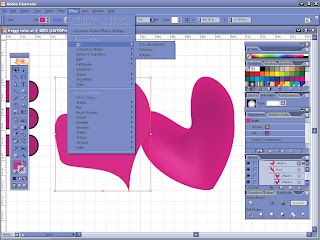































No comments:
Post a Comment